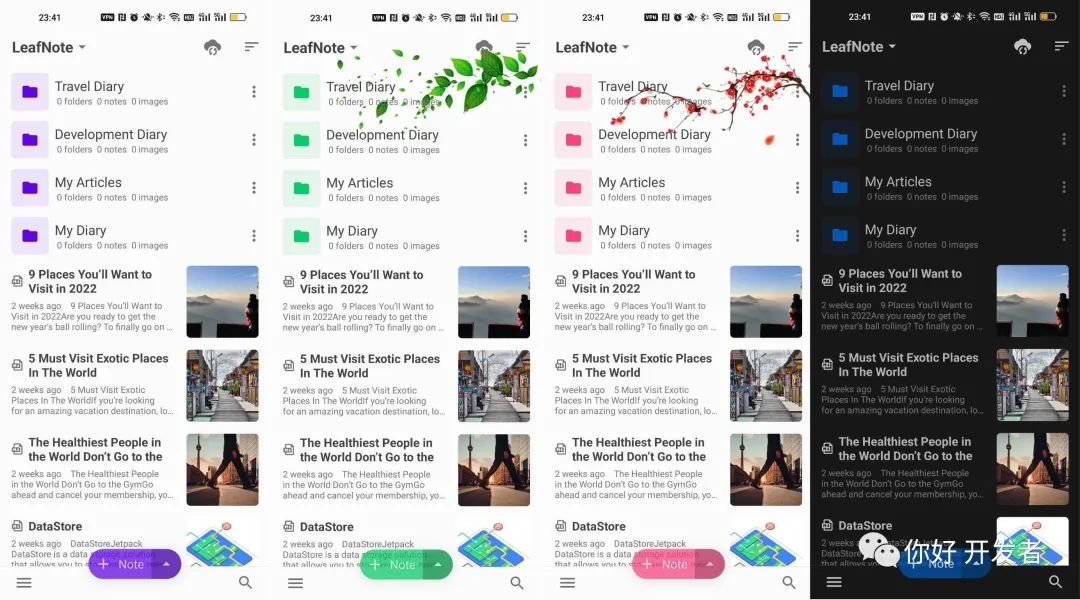对 Android 应用换肤方案的总结
虽然现在已经有很多不错的换肤方案,但是这些方案或多或少都存在自己的问题。在这篇文章中,我将对 Android 现有的一些动态换肤方案进行梳理,对其底层实现原理进行分析,然后对开发一个新的换肤方案的可能性进行总结。
1、通过自定义 style 换肤
1.1 方案的基本原理
这种方案是我之前用得比较多的一种方案。我在使用的时候也做了很多的调整。开源版本可以参考 Colorful 这个库.
在《言叶》中应用的例子
它的实现方式是:用户提前自定义一些 theme 主题,然后当设置主题的时候将指定主题对应的 id 记录到本地文件中,当 Activity RESUME 的时候,判断 Activity 当前的主题是否和之前设置的主题一致,不一致的话就调用当前 Activity 的 recreate() 方法进行重建。
在这种方案中还可以通过如下的方式预定义一些属性,
<?xml version="1.0" encoding="utf-8"?>
<resources>
<attr name="themed_divider_color" format="color"/>
<attr name="themed_foreground" format="color"/>
<!-- .... -->
</resources>然后在自定义主题中使用为这些预定义属性赋值,
<style name="Base.AppTheme" parent="Theme.MaterialComponents.Light.NoActionBar">
<item name="themed_foreground">@color/warm_theme_foreground</item>
<item name="themed_background">@color/warm_theme_background</item>
<!-- ... -->
</style>最后在布局文件中通过如下的方式引用这些自定义属性,
<androidx.appcompat.widget.AppCompatTextView
android:id="@+id/tv"
android:textColor="?attr/themed_text_color_secondary"
... />
<View android:background="?attr/themed_divider_color"
android:layout_width="match_parent"
android:layout_height="1px"/>这种引用方式的好处是只要切换了主题这些自定义属性可以动态发生变化。
1.2 对该方案的总结
这种方案在换肤之后需要重启 Activity,代价有些高,特别是当主页存在多个嵌套 Fragment 的时候,状态处理起来可能会特别复杂。对于简单类型的应用,这种方案是一种方便、快捷的选择。
2、通过 hook LayoutInflater 的换肤方案
2.1 LayoutInflater 的工作原理
通过 Hook LayoutInflater 进行换肤的方案是众多开源方案中比较常见的一种。在分析这种方案之前,我们最好先了解下 LayoutInflater 的工作原理。
通常当我们想要自定义 Layout 的 Factory 的时候可以调用下面两个方法将我们的 Factory 设置到系统的 LayoutInflater 中,
public abstract class LayoutInflater {
public void setFactory(Factory factory) {
if (mFactorySet) throw new IllegalStateException("A factory has already been set on this LayoutInflater");
if (factory == null) throw new NullPointerException("Given factory can not be null");
mFactorySet = true;
if (mFactory == null) {
mFactory = factory;
} else {
mFactory = new FactoryMerger(factory, null, mFactory, mFactory2);
}
}
public void setFactory2(Factory2 factory) {
if (mFactorySet) throw new IllegalStateException("A factory has already been set on this LayoutInflater");
if (factory == null) throw new NullPointerException("Given factory can not be null");
mFactorySet = true;
if (mFactory == null) {
mFactory = mFactory2 = factory;
} else {
mFactory = mFactory2 = new FactoryMerger(factory, factory, mFactory, mFactory2);
}
}
// ...
}从上面的两个方法看出,setFactory() 方法底层有防重入校验,所以,如果想要手动进行赋值,需要使用反射修改 mFactorySet、mFactory 和 mFactory2。
那么 mFactory 和 mFactory2 时如何使用的呢?
当我们调用 inflator 从 xml 中加载控件的时候,将会走到如下代码真正执行加载操作,
public View inflate(XmlPullParser parser, @Nullable ViewGroup root, boolean attachToRoot) {
synchronized (mConstructorArgs) {
// ....
final Context inflaterContext = mContext;
final AttributeSet attrs = Xml.asAttributeSet(parser);
Context lastContext = (Context) mConstructorArgs[0];
mConstructorArgs[0] = inflaterContext;
View result = root;
try {
advanceToRootNode(parser);
final String name = parser.getName();
// 处理 merge 标签
if (TAG_MERGE.equals(name)) {
rInflate(parser, root, inflaterContext, attrs, false);
} else {
// 从 xml 中加载布局控件
final View temp = createViewFromTag(root, name, inflaterContext, attrs);
// 生成布局参数 LayoutParams
ViewGroup.LayoutParams params = null;
if (root != null) {
params = root.generateLayoutParams(attrs);
if (!attachToRoot) {
temp.setLayoutParams(params);
}
}
// 加载子控件
rInflateChildren(parser, temp, attrs, true);
// 添加到根控件
if (root != null && attachToRoot) {
root.addView(temp, params);
}
if (root == null || !attachToRoot) {
result = temp;
}
}
} catch (XmlPullParserException e) {/*...*/}
return result;
}
}先来看通过 tag 创建 view 的逻辑,
View createViewFromTag(View parent, String name, Context context, AttributeSet attrs, boolean ignoreThemeAttr) {
// 老的布局方式
if (name.equals("view")) {
name = attrs.getAttributeValue(null, "class");
}
// 处理 theme
if (!ignoreThemeAttr) {
final TypedArray ta = context.obtainStyledAttributes(attrs, ATTRS_THEME);
final int themeResId = ta.getResourceId(0, 0);
if (themeResId != 0) {
context = new ContextThemeWrapper(context, themeResId);
}
ta.recycle();
}
try {
View view = tryCreateView(parent, name, context, attrs);
if (view == null) {
final Object lastContext = mConstructorArgs[0];
mConstructorArgs[0] = context;
try {
if (-1 == name.indexOf('.')) {
view = onCreateView(context, parent, name, attrs);
} else {
view = createView(context, name, null, attrs);
}
} finally {
mConstructorArgs[0] = lastContext;
}
}
return view;
} catch (InflateException e) {
// ...
}
}
public final View tryCreateView(View parent, String name, Context context, AttributeSet attrs) {
if (name.equals(TAG_1995)) {
return new BlinkLayout(context, attrs);
}
// 优先使用 mFactory2 创建 view,mFactory2 为空则使用 mFactory,否则使用 mPrivateFactory
View view;
if (mFactory2 != null) {
view = mFactory2.onCreateView(parent, name, context, attrs);
} else if (mFactory != null) {
view = mFactory.onCreateView(name, context, attrs);
} else {
view = null;
}
if (view == null && mPrivateFactory != null) {
view = mPrivateFactory.onCreateView(parent, name, context, attrs);
}
return view;
}可以看出,这里优先使用 mFactory2 创建 view,mFactory2 为空则使用 mFactory,否则使用 mPrivateFactory 加载 view。所以,如果我们想要对 view 创建过程进行 hook,就应该 hook 这里的 mFactory2。因为它的优先级最高。
注意到这里的 inflate 方法中并没有循环,所以,第一次的时候只能加载根布局。那么根布局内的子控件是如何加载的呢?这就用到了 rInflateChildren 这个方法,
final void rInflateChildren(XmlPullParser parser, View parent, AttributeSet attrs,
boolean finishInflate) throws XmlPullParserException, IOException {
rInflate(parser, parent, parent.getContext(), attrs, finishInflate);
}
void rInflate(XmlPullParser parser, View parent, Context context, AttributeSet attrs, boolean finishInflate) throws XmlPullParserException, IOException {
final int depth = parser.getDepth();
int type;
boolean pendingRequestFocus = false;
while (((type = parser.next()) != XmlPullParser.END_TAG || parser.getDepth() > depth) && type != XmlPullParser.END_DOCUMENT) {
if (type != XmlPullParser.START_TAG) continue;
final String name = parser.getName();
if (TAG_REQUEST_FOCUS.equals(name)) {
// 处理 requestFocus 标签
pendingRequestFocus = true;
consumeChildElements(parser);
} else if (TAG_TAG.equals(name)) {
// 处理 tag 标签
parseViewTag(parser, parent, attrs);
} else if (TAG_INCLUDE.equals(name)) {
// 处理 include 标签
if (parser.getDepth() == 0) {
throw new InflateException("<include /> cannot be the root element");
}
parseInclude(parser, context, parent, attrs);
} else if (TAG_MERGE.equals(name)) {
// 处理 merge 标签
throw new InflateException("<merge /> must be the root element");
} else {
// 这里处理的是普通的 view 标签
final View view = createViewFromTag(parent, name, context, attrs);
final ViewGroup viewGroup = (ViewGroup) parent;
final ViewGroup.LayoutParams params = viewGroup.generateLayoutParams(attrs);
// 继续处理子控件
rInflateChildren(parser, view, attrs, true);
viewGroup.addView(view, params);
}
}
if (pendingRequestFocus) {
parent.restoreDefaultFocus();
}
if (finishInflate) {
parent.onFinishInflate();
}
}注意到该方法内部又调用了 createViewFromTag 和 rInflateChildren 方法,也就是说,这里通过递归的方式实现对整个 view 树的遍历,从而将整个 xml 加载为 view 树。
以上是安卓的 LayoutInflater 从 xml 中加载控件的逻辑,可以看出我们可以通过 hook mFactory2 实现对创建 view 的过程的“监听”。
2.2 Android-Skin-Loader
1. 基本的换肤流程
学习了 Hook LayoutInflator 的底层原理之后,我们来看几个基于这种原理实现的换肤方案。首先是 Android-Skin-Loader 这个库,
这个库需要你覆写 Activity 等。以 Activity 为例,
public class BaseActivity extends Activity implements ISkinUpdate, IDynamicNewView{
private SkinInflaterFactory mSkinInflaterFactory;
@Override
protected void onCreate(Bundle savedInstanceState) {
super.onCreate(savedInstanceState);
mSkinInflaterFactory = new SkinInflaterFactory();
getLayoutInflater().setFactory(mSkinInflaterFactory);
}
// ...
}可以看出这里将自定义的 Factory 设置给了 LayoutInflator。这里的自定义 LayoutInflater.Factory 的实现是,
public class SkinInflaterFactory implements Factory {
private static final boolean DEBUG = true;
private List<SkinItem> mSkinItems = new ArrayList<SkinItem>();
@Override
public View onCreateView(String name, Context context, AttributeSet attrs) {
// 读取自定义属性 enable,这里用了自定义的 namespace
boolean isSkinEnable = attrs.getAttributeBooleanValue(SkinConfig.NAMESPACE, SkinConfig.ATTR_SKIN_ENABLE, false);
if (!isSkinEnable){
return null;
}
// 创建 view
View view = createView(context, name, attrs);
if (view == null){
return null;
}
parseSkinAttr(context, attrs, view);
return view;
}
private View createView(Context context, String name, AttributeSet attrs) {
View view = null;
try {
// 兼容低版本创建 view 的逻辑(低版本是没有完整包名)
if (-1 == name.indexOf('.')){
if ("View".equals(name)) {
view = LayoutInflater.from(context).createView(name, "android.view.", attrs);
}
if (view == null) {
view = LayoutInflater.from(context).createView(name, "android.widget.", attrs);
}
if (view == null) {
view = LayoutInflater.from(context).createView(name, "android.webkit.", attrs);
}
} else {
// 新的创建 view 的逻辑
view = LayoutInflater.from(context).createView(name, null, attrs);
}
} catch (Exception e) {
view = null;
}
return view;
}
private void parseSkinAttr(Context context, AttributeSet attrs, View view) {
List<SkinAttr> viewAttrs = new ArrayList<SkinAttr>();
// 对 xml 中控件的属性进行解析
for (int i = 0; i < attrs.getAttributeCount(); i++){
String attrName = attrs.getAttributeName(i);
String attrValue = attrs.getAttributeValue(i);
// 判断属性是否支持,属性是预定义的
if(!AttrFactory.isSupportedAttr(attrName)){
continue;
}
// 如果是引用类型的属性值
if(attrValue.startsWith("@")){
try {
int id = Integer.parseInt(attrValue.substring(1));
String entryName = context.getResources().getResourceEntryName(id);
String typeName = context.getResources().getResourceTypeName(id);
// 加入属性列表
SkinAttr mSkinAttr = AttrFactory.get(attrName, id, entryName, typeName);
if (mSkinAttr != null) {
viewAttrs.add(mSkinAttr);
}
} catch (NumberFormatException e) {/*...*/}
}
}
if(!ListUtils.isEmpty(viewAttrs)){
// 构建该控件的属性关系
SkinItem skinItem = new SkinItem();
skinItem.view = view;
skinItem.attrs = viewAttrs;
mSkinItems.add(skinItem);
if(SkinManager.getInstance().isExternalSkin()){
skinItem.apply();
}
}
}
}这里自定义了一个 xml 属性,用来指定是否启用换肤配置。然后在创建 view 的过程中解析 xml 中定义的 view 的属性信息,比如,background 和 textColor 等属性。并将其对应的属性、属性值和控件以映射的形式记录到缓存中。当发生换肤的时候根据这里的映射关系在代码中更新控件的属性信息。
以背景的属性信息为例,看下其 apply 操作,
public class BackgroundAttr extends SkinAttr {
@Override
public void apply(View view) {
if(RES_TYPE_NAME_COLOR.equals(attrValueTypeName)){
// 注意这里获取属性值的时候是通过 SkinManager 的方法获取的
view.setBackgroundColor(SkinManager.getInstance().getColor(attrValueRefId));
}else if(RES_TYPE_NAME_DRAWABLE.equals(attrValueTypeName)){
Drawable bg = SkinManager.getInstance().getDrawable(attrValueRefId);
view.setBackground(bg);
}
}
}如果是动态添加的 view,比如在 java 代码中,该库提供了 dynamicAddSkinEnableView 等方法来动态添加映射关系到缓存中。
在 activity 的生命周期方法中注册监听换肤事件(观察者模式),
public class BaseActivity extends Activity implements ISkinUpdate, IDynamicNewView{
@Override
protected void onResume() {
super.onResume();
SkinManager.getInstance().attach(this);
}
@Override
protected void onDestroy() {
super.onDestroy();
SkinManager.getInstance().detach(this);
// 清理缓存数据
mSkinInflaterFactory.clean();
}
@Override
public void onThemeUpdate() {
if(!isResponseOnSkinChanging){
return;
}
mSkinInflaterFactory.applySkin();
}
// ...
}当换肤的时候会通知到 Activity 并触发 onThemeUpdate() 方法,这里调用了 SkinInflaterFactory 的 apply 方法。SkinInflaterFactory 的 apply 方法中对缓存的属性信息遍历更新实现换肤。
2. 皮肤包的加载逻辑
皮肤包的记载逻辑,即通过自定义的 AssetManager 实现,类似于插件化,
public void load(String skinPackagePath, final ILoaderListener callback) {
new AsyncTask<String, Void, Resources>() {
protected void onPreExecute() {
if (callback != null) {
callback.onStart();
}
};
@Override
protected Resources doInBackground(String... params) {
try {
if (params.length == 1) {
String skinPkgPath = params[0];
File file = new File(skinPkgPath);
if(file == null || !file.exists()){
return null;
}
PackageManager mPm = context.getPackageManager();
PackageInfo mInfo = mPm.getPackageArchiveInfo(skinPkgPath, PackageManager.GET_ACTIVITIES);
skinPackageName = mInfo.packageName;
AssetManager assetManager = AssetManager.class.newInstance();
Method addAssetPath = assetManager.getClass().getMethod("addAssetPath", String.class);
addAssetPath.invoke(assetManager, skinPkgPath);
Resources superRes = context.getResources();
Resources skinResource = new Resources(assetManager,superRes.getDisplayMetrics(),superRes.getConfiguration());
SkinConfig.saveSkinPath(context, skinPkgPath);
skinPath = skinPkgPath;
isDefaultSkin = false;
return skinResource;
}
return null;
} catch (Exception e) { /*...*/ }
};
protected void onPostExecute(Resources result) {
mResources = result;
if (mResources != null) {
if (callback != null) callback.onSuccess();
notifySkinUpdate();
}else{
isDefaultSkin = true;
if (callback != null) callback.onFailed();
}
};
}.execute(skinPackagePath);
}然后获取值的时候使用如下方法,
public int getColor(int resId){
int originColor = context.getResources().getColor(resId);
if(mResources == null || isDefaultSkin){
return originColor;
}
String resName = context.getResources().getResourceEntryName(resId);
int trueResId = mResources.getIdentifier(resName, "color", skinPackageName);
int trueColor = 0;
try{
trueColor = mResources.getColor(trueResId);
}catch(NotFoundException e){
e.printStackTrace();
trueColor = originColor;
}
return trueColor;
}3. 对这种方案的几个总结
- 换肤需要继承自定义 activity
- 皮肤包和 APK 如果使用了资源混淆加载的时候就会出现问题
- 没处理属性值通过
?attr的形式引用的情况 - 每个换肤的属性需要自己注册并实现
- 有些控件的一些属性可能没有提供对应的 java 方法,因此在代码中换肤就行不通
- 没有处理使用 style 的情况
- 基于
android.app.Activity实现,版本太老 - 在 inflator 创建 view 的时候,其实只做了对属性的拦截处理操作,可以通过代理系统的 Factory 实现创建 view 的操作
2.3 ThemeSkinning
这个库是基于上面的 Android-Skin-Loader 开发的,在其基础之上做了许多的调整,其地址是 ThemeSkinning
1. 基于 AppCompactActivity 实现
该库基于 AppCompactActivity 和 LayoutInflaterCompat.setFactory2 开发,
public class SkinBaseActivity extends AppCompatActivity implements ISkinUpdate, IDynamicNewView {
private SkinInflaterFactory mSkinInflaterFactory;
private final static String TAG = "SkinBaseActivity";
@Override
protected void onCreate(Bundle savedInstanceState) {
mSkinInflaterFactory = new SkinInflaterFactory(this);
LayoutInflaterCompat.setFactory2(getLayoutInflater(), mSkinInflaterFactory);
super.onCreate(savedInstanceState);
changeStatusColor();
}
// ...
}同时,该库也提供了修改状态栏的方法,虽然能力比较有限。(换肤的时候也应该考虑状态栏和底部导航栏的适配情况)
2. SkinInflaterFactory 的调整
public class SkinInflaterFactory implements LayoutInflater.Factory2 {
private Map<View, SkinItem> mSkinItemMap = new HashMap<>();
private AppCompatActivity mAppCompatActivity;
public SkinInflaterFactory(AppCompatActivity appCompatActivity) {
this.mAppCompatActivity = appCompatActivity;
}
@Override
public View onCreateView(String s, Context context, AttributeSet attributeSet) {
return null;
}
@Override
public View onCreateView(View parent, String name, Context context, AttributeSet attrs) {
// 沿用之前的一些逻辑
boolean isSkinEnable = attrs.getAttributeBooleanValue(SkinConfig.NAMESPACE, SkinConfig.ATTR_SKIN_ENABLE, false);
AppCompatDelegate delegate = mAppCompatActivity.getDelegate();
View view = delegate.createView(parent, name, context, attrs);
// 对字体兼容做了支持,这里是通过静态方式将其缓存到内存,动态新增和移除,加载字体之后调用 textview 的 settypeface 方法替换
if (view instanceof TextView && SkinConfig.isCanChangeFont()) {
TextViewRepository.add(mAppCompatActivity, (TextView) view);
}
if (isSkinEnable || SkinConfig.isGlobalSkinApply()) {
if (view == null) {
// 创建 view 的逻辑做了调整
view = ViewProducer.createViewFromTag(context, name, attrs);
}
if (view == null) {
return null;
}
parseSkinAttr(context, attrs, view);
}
return view;
}
// ...
}3. view 的创建逻辑
这里只不过将之前的创建 View 的操作收拢到了一个类中,
class ViewProducer {
private static final Object[] mConstructorArgs = new Object[2];
private static final Map<String, Constructor<? extends View>> sConstructorMap = new ArrayMap<>();
private static final Class<?>[] sConstructorSignature = new Class[]{Context.class, AttributeSet.class};
private static final String[] sClassPrefixList = {"android.widget.", "android.view.", "android.webkit."};
static View createViewFromTag(Context context, String name, AttributeSet attrs) {
if (name.equals("view")) {
name = attrs.getAttributeValue(null, "class");
}
try {
// 构造参数,缓存,复用
mConstructorArgs[0] = context;
mConstructorArgs[1] = attrs;
if (-1 == name.indexOf('.')) {
for (int i = 0; i < sClassPrefixList.length; i++) {
final View view = createView(context, name, sClassPrefixList[i]);
if (view != null) {
return view;
}
}
return null;
} else {
// 通过构造方法创建 view
return createView(context, name, null);
}
} catch (Exception e) {
return null;
} finally {
mConstructorArgs[0] = null;
mConstructorArgs[1] = null;
}
}
// ...
}4. 属性解析对 style 做了兼容处理
private void parseSkinAttr(Context context, AttributeSet attrs, View view) {
List<SkinAttr> viewAttrs = new ArrayList<>();
for (int i = 0; i < attrs.getAttributeCount(); i++) {
String attrName = attrs.getAttributeName(i);
String attrValue = attrs.getAttributeValue(i);
if ("style".equals(attrName)) {
// 对 style 的处理,从 theme 中获取 TypedArray 然后获取 resource id,再获取对应的信息
int[] skinAttrs = new int[]{android.R.attr.textColor, android.R.attr.background};
TypedArray a = context.getTheme().obtainStyledAttributes(attrs, skinAttrs, 0, 0);
int textColorId = a.getResourceId(0, -1);
int backgroundId = a.getResourceId(1, -1);
if (textColorId != -1) {
String entryName = context.getResources().getResourceEntryName(textColorId);
String typeName = context.getResources().getResourceTypeName(textColorId);
SkinAttr skinAttr = AttrFactory.get("textColor", textColorId, entryName, typeName);
if (skinAttr != null) {
viewAttrs.add(skinAttr);
}
}
if (backgroundId != -1) {
String entryName = context.getResources().getResourceEntryName(backgroundId);
String typeName = context.getResources().getResourceTypeName(backgroundId);
SkinAttr skinAttr = AttrFactory.get("background", backgroundId, entryName, typeName);
if (skinAttr != null) {
viewAttrs.add(skinAttr);
}
}
a.recycle();
continue;
}
if (AttrFactory.isSupportedAttr(attrName) && attrValue.startsWith("@")) {
// 老逻辑
try {
//resource id
int id = Integer.parseInt(attrValue.substring(1));
if (id == 0) continue;
String entryName = context.getResources().getResourceEntryName(id);
String typeName = context.getResources().getResourceTypeName(id);
SkinAttr mSkinAttr = AttrFactory.get(attrName, id, entryName, typeName);
if (mSkinAttr != null) {
viewAttrs.add(mSkinAttr);
}
} catch (NumberFormatException e) { /*...*/ }
}
}
if (!SkinListUtils.isEmpty(viewAttrs)) {
SkinItem skinItem = new SkinItem();
skinItem.view = view;
skinItem.attrs = viewAttrs;
mSkinItemMap.put(skinItem.view, skinItem);
if (SkinManager.getInstance().isExternalSkin() ||
SkinManager.getInstance().isNightMode()) {//如果当前皮肤来自于外部或者是处于夜间模式
skinItem.apply();
}
}
}5. 对 fragment 的处理
在 Fragment 的生命周期方法结束的时候从缓存当中移除指定的 View,
@Override
public void onDestroyView() {
removeAllView(getView());
super.onDestroyView();
}
protected void removeAllView(View v) {
if (v instanceof ViewGroup) {
ViewGroup viewGroup = (ViewGroup) v;
for (int i = 0; i < viewGroup.getChildCount(); i++) {
removeAllView(viewGroup.getChildAt(i));
}
removeViewInSkinInflaterFactory(v);
} else {
removeViewInSkinInflaterFactory(v);
}
}6. 对这种换肤方案的几个总结
- 相对第一个框架改进了很多
- 没必要区分夜间主题
2.4 Android-skin-support
相比于上面的库 Android-skin-support 的 star 数量更多,代码也更加先进(利用了一些新的特性)。
1. 基于 activity lifecycle 自动注册 layoutinflator.factory
public class SkinActivityLifecycle implements Application.ActivityLifecycleCallbacks {
private SkinActivityLifecycle(Application application) {
application.registerActivityLifecycleCallbacks(this);
installLayoutFactory(application);
// 注册监听
SkinCompatManager.getInstance().addObserver(getObserver(application));
}
@Override
public void onActivityCreated(Activity activity, Bundle savedInstanceState) {
if (isContextSkinEnable(activity)) {
installLayoutFactory(activity);
// 更新 acitvity 的窗口的背景
updateWindowBackground(activity);
// 触发换肤...如果 view 没有创建是不是就容易导致 NPE?
if (activity instanceof SkinCompatSupportable) {
((SkinCompatSupportable) activity).applySkin();
}
}
}
private void installLayoutFactory(Context context) {
try {
LayoutInflater layoutInflater = LayoutInflater.from(context);
LayoutInflaterCompat.setFactory2(layoutInflater, getSkinDelegate(context));
} catch (Throwable e) { /* ... */ }
}
// 获取 LayoutInflater.Factory2,这里加了一层缓存
private SkinCompatDelegate getSkinDelegate(Context context) {
if (mSkinDelegateMap == null) {
mSkinDelegateMap = new WeakHashMap<>();
}
SkinCompatDelegate mSkinDelegate = mSkinDelegateMap.get(context);
if (mSkinDelegate == null) {
mSkinDelegate = SkinCompatDelegate.create(context);
mSkinDelegateMap.put(context, mSkinDelegate);
}
return mSkinDelegate;
}
// ...
}这里的 LayoutInflaterCompat.setFactory2 方法的逻辑是,
public final class LayoutInflaterCompat {
public static void setFactory2(LayoutInflater inflater, LayoutInflater.Factory2 factory) {
inflater.setFactory2(factory);
if (Build.VERSION.SDK_INT < 21) {
final LayoutInflater.Factory f = inflater.getFactory();
if (f instanceof LayoutInflater.Factory2) {
forceSetFactory2(inflater, (LayoutInflater.Factory2) f);
} else {
forceSetFactory2(inflater, factory);
}
}
}
// 通过反射的方式直接修改 mFactory2 字段
private static void forceSetFactory2(LayoutInflater inflater, LayoutInflater.Factory2 factory) {
if (!sCheckedField) {
try {
sLayoutInflaterFactory2Field = LayoutInflater.class.getDeclaredField("mFactory2");
sLayoutInflaterFactory2Field.setAccessible(true);
} catch (NoSuchFieldException e) { /* ... */ }
sCheckedField = true;
}
if (sLayoutInflaterFactory2Field != null) {
try {
sLayoutInflaterFactory2Field.set(inflater, factory);
} catch (IllegalAccessException e) { /* ... */ }
}
}
// ...
}2. LayoutInflater.Factory2 的实现逻辑
public class SkinCompatDelegate implements LayoutInflater.Factory2 {
@Override
public View onCreateView(View parent, String name, Context context, AttributeSet attrs) {
View view = createView(parent, name, context, attrs);
if (view == null) return null;
// 加入缓存
if (view instanceof SkinCompatSupportable) {
mSkinHelpers.add(new WeakReference<>((SkinCompatSupportable) view));
}
return view;
}
@Override
public View onCreateView(String name, Context context, AttributeSet attrs) {
View view = createView(null, name, context, attrs);
if (view == null) return null;
// 加入缓存,继承这个接口的主要是 view 和 activity 这些
if (view instanceof SkinCompatSupportable) {
mSkinHelpers.add(new WeakReference<>((SkinCompatSupportable) view));
}
return view;
}
public View createView(View parent, final String name, @NonNull Context context, @NonNull AttributeSet attrs) {
// view 生成逻辑被包装成了 SkinCompatViewInflater
if (mSkinCompatViewInflater == null) {
mSkinCompatViewInflater = new SkinCompatViewInflater();
}
List<SkinWrapper> wrapperList = SkinCompatManager.getInstance().getWrappers();
for (SkinWrapper wrapper : wrapperList) {
Context wrappedContext = wrapper.wrapContext(mContext, parent, attrs);
if (wrappedContext != null) {
context = wrappedContext;
}
}
//
return mSkinCompatViewInflater.createView(parent, name, context, attrs);
}
// ...
}3. SkinCompatViewInflater 获取 view 的逻辑
上述方法中 SkinCompatViewInflater 获取 view 的逻辑如下,
public final View createView(View parent, final String name, @NonNull Context context, @NonNull AttributeSet attrs) {
// 通过 inflator 创建 view
View view = createViewFromHackInflater(context, name, attrs);
if (view == null) {
view = createViewFromInflater(context, name, attrs);
}
// 根据 view 标签创建 view
if (view == null) {
view = createViewFromTag(context, name, attrs);
}
// 处理 xml 中设置的点击事件
if (view != null) {
checkOnClickListener(view, attrs);
}
return view;
}
private View createViewFromHackInflater(Context context, String name, AttributeSet attrs) {
View view = null;
for (SkinLayoutInflater inflater : SkinCompatManager.getInstance().getHookInflaters()) {
view = inflater.createView(context, name, attrs);
if (view == null) {
continue;
} else {
break;
}
}
return view;
}
private View createViewFromInflater(Context context, String name, AttributeSet attrs) {
View view = null;
for (SkinLayoutInflater inflater : SkinCompatManager.getInstance().getInflaters()) {
view = inflater.createView(context, name, attrs);
if (view == null) {
continue;
} else {
break;
}
}
return view;
}
public View createViewFromTag(Context context, String name, AttributeSet attrs) {
// <view class="xxxx"> 形式的 tag,和 <xxxx> 一样
if ("view".equals(name)) {
name = attrs.getAttributeValue(null, "class");
}
try {
// 构造参数缓存
mConstructorArgs[0] = context;
mConstructorArgs[1] = attrs;
if (-1 == name.indexOf('.')) {
for (int i = 0; i < sClassPrefixList.length; i++) {
// 通过构造方法创建 view
final View view = createView(context, name, sClassPrefixList[i]);
if (view != null) {
return view;
}
}
return null;
} else {
return createView(context, name, null);
}
} catch (Exception e) {
return null;
} finally {
mConstructorArgs[0] = null;
mConstructorArgs[1] = null;
}
}这里用来创建 view 的 inflator 是通过 SkinCompatManager.getInstance().getInflaters() 获取的。这样设计的目的在于暴露接口给调用者,用来自定义控件的 inflator 逻辑。比如,针对三方控件和自定义控件的逻辑等。
该库自带的一个实现是,
public class SkinAppCompatViewInflater implements SkinLayoutInflater, SkinWrapper {
@Override
public View createView(Context context, String name, AttributeSet attrs) {
View view = createViewFromFV(context, name, attrs);
if (view == null) {
view = createViewFromV7(context, name, attrs);
}
return view;
}
private View createViewFromFV(Context context, String name, AttributeSet attrs) {
View view = null;
if (name.contains(".")) {
return null;
}
switch (name) {
case "View":
view = new SkinCompatView(context, attrs);
break;
case "LinearLayout":
view = new SkinCompatLinearLayout(context, attrs);
break;
// ... 其他控件的实现逻辑
}
}
// ...
}可以看出实现的效果是根据要创建的标签的名称返回对应的包装类。比如,View 返回 SkinCompatView 的实例。也就是,根据映射关系,将不支持换肤的布局控件在 inflate 的时候统一更换成支持换肤的。
4. 对该换肤方案的总结
跟前面两个方案差不多,不过这个方案改动的东西挺多的。其主要逻辑是,自定义 view 加载逻辑,根据要创建的 view 类型使用对应的支持换肤的控件替换。当皮肤加载完毕之后会通知上述监听的控件进行换肤操作。
整体而言,这种换肤方案的代价有些高,相当于对 view 全部做了 hook 替换。如果运行时发现错误也不容易排查。
2.5 换肤的其他方案
1. TG 的换肤逻辑
TG 的换肤只支持夜间和日间主题之间的切换,所以,相对上面几种方案 TG 的换肤就简单得多。
在阅读 TG 的代码的时候,我也 TG 在做页面布局的时候做了一件很疯狂的事情——他们没有使用任何 xml 布局,所有布局都是通过 java 代码实现的。
为了支持对主题的自定义 TG 把项目内几乎所有的颜色分别定义了一个名称,对以文本形式记录到一个文件中,数量非常多,然后将其放到 assets 下面,应用内通过读取这个资源文件来获取各个控件的颜色。
2. 通过自定义控件 + 全局广播实现换肤
这种方案根前面 hook LayoutInflator 的自动替换 view 的方案差不多。不过,这种方案不需要做 hook,而是对应用的内常用的控件全部做一边自定义。自定义控件内部监听换肤的事件。当自定义控件接收到换肤事件的时候,自定义控件内部触发换肤逻辑。不过这种换肤的方案相对于上述通过 hook LayoutInflator 的方案而言,可控性更好一些。
全文总结
现在来看,Android 不论是使用 xml 的布局方式还是资源的加载方式,都有些过时和臃肿。对于资源的使用和加载的方式、style 和 theme 在 Android 中的处理,因为这些固有的布局逻辑的存在,导致想要做到布局和资源包的动态化非常困难。
窃以为,这里的 LayoutInflator 的加载 和 Hook Context Resources 逻辑还是非常有用的。我们可以结合上面的几种方案,畅想一种新的实现换肤的方案:
- 预定义应用中用得到的颜色和其他资源
- 自定义 xml 属性的 namespace 和键名称,通过占位的形式指定值的名称
- 通过自定义 LayoutInflator 解析 xml 中 view 的属性信息并构建映射关系
- 通过加载 assets 或者外部文件中的键值对信息对 view 属性动态更新和赋值
这篇文章是对 Android 应用的换肤方案的一些总结,也是为了后面对 Android 内的一些资源和换肤的动态化做一些理论的梳理。